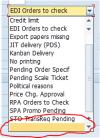You are using an out of date browser. It may not display this or other websites correctly.
You should upgrade or use an alternative browser.
You should upgrade or use an alternative browser.
unable to select dropdown in SAP
- Thread starter poorvi
- Start date
Hi poorvi,
When nothing else work, just use Regions mode to open the dropdown.
The dropdown itself might be ok to spy with other mode than Regions mode.
Hey thanks for your reply,
How do i select blank option from dropdown?What input values need to be provided?
Last edited:
Thanks upe,
If i select "" It is not working. I need to select blank option which i marked.
I could achieve till global send keys "{ENTER}" for selecting the combo box.
How i can achieve the position of the required item to be selected using global send keys.

View attachment 810
If i select "" It is not working. I need to select blank option which i marked.
I could achieve till global send keys "{ENTER}" for selecting the combo box.
How i can achieve the position of the required item to be selected using global send keys.

View attachment 810
Attachments
Last edited:
Hi poorvi,
I suggest first do the selection manually (without BP) and see which key combinations work.
In a general application, after you open the dropdown, pressing END will take you to the last element in the dropdown and then pressing ENTER will close the dropdown.
So your Sendkeys combination will be -
In the navigate stage one row for "{END}"
and another row for "{ENTER}"
Regarding selecting other items, just sending keys as "09" should take you to the "09 Check Debit memo" entry.
I suggest first do the selection manually (without BP) and see which key combinations work.
In a general application, after you open the dropdown, pressing END will take you to the last element in the dropdown and then pressing ENTER will close the dropdown.
So your Sendkeys combination will be -
In the navigate stage one row for "{END}"
and another row for "{ENTER}"
Regarding selecting other items, just sending keys as "09" should take you to the "09 Check Debit memo" entry.
Hi VJ,
Thanks, Your guidelines helped me lot..
I am facing some more issue
1.It is running fine with stage wise , but it not working in one flow .
2. After spying it is working fine with that moment, after sometime when i try to rerun it throwing below error :
Internal : Failed to perform step 1 in Navigate Stage 'REMOVE BILLING BLOCK' on page 'Return order' - Unable to match any windows with the query terms
Error - Highlighting results - Unable to match any windows with the query terms
Please help me know which i attribute i need to check or unchecked.
Thanks,
Poorvi
Thanks, Your guidelines helped me lot..
I am facing some more issue
1.It is running fine with stage wise , but it not working in one flow .
2. After spying it is working fine with that moment, after sometime when i try to rerun it throwing below error :
Internal : Failed to perform step 1 in Navigate Stage 'REMOVE BILLING BLOCK' on page 'Return order' - Unable to match any windows with the query terms
Error - Highlighting results - Unable to match any windows with the query terms
Please help me know which i attribute i need to check or unchecked.
Thanks,
Poorvi
Hi Poorvi,
If it is running at first while spying but not later then try giving Dynamic Wait stages prior to the 'REMOVE BILLING BLOCK' Navigate Stage.
Other combinations to try would be to tick Oridinal attribute if its present. Also make use of Match Index and/or Match Reverse and/or any other attribute using Dynamic Match feature of Blue Prism.
The reason I have mentioned and/or is you will need to do a trial & error using one option at first and then combination of options in order to match the element correctly. For eg; At first try with only Ordinal attribute. If it doesn't work then with Match Index then again combination of Ordinal and Match Index that way. I am guessing that if Ordinal attribute is present in your SAP application that may be the one which will work for you.
If it is running at first while spying but not later then try giving Dynamic Wait stages prior to the 'REMOVE BILLING BLOCK' Navigate Stage.
Other combinations to try would be to tick Oridinal attribute if its present. Also make use of Match Index and/or Match Reverse and/or any other attribute using Dynamic Match feature of Blue Prism.
The reason I have mentioned and/or is you will need to do a trial & error using one option at first and then combination of options in order to match the element correctly. For eg; At first try with only Ordinal attribute. If it doesn't work then with Match Index then again combination of Ordinal and Match Index that way. I am guessing that if Ordinal attribute is present in your SAP application that may be the one which will work for you.