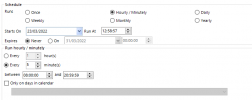anuraag_msg
New Member
Hello Everyone,
I am trying to run process via the scheduler, i think I have everything configured, but I dont understand why it is not picking my process.
I dont see any movement in the control room as well, ideally i was hoping to see work queues added in the queue, but that is not the case.
This is the time setting currently in my system for this particular scheduler, I want to run this process every 5 mins, to check for new mails in the mailbox and then a set of processes follow.
in the group I was people mentioning the UTC time issue, for this I changed the configuration to one hour back to match the UTC time zone.
Please let me know if I am missing something, also please share if there is a clear documentation for setting this up.
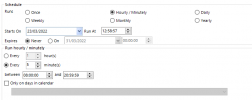
I am trying to run process via the scheduler, i think I have everything configured, but I dont understand why it is not picking my process.
I dont see any movement in the control room as well, ideally i was hoping to see work queues added in the queue, but that is not the case.
This is the time setting currently in my system for this particular scheduler, I want to run this process every 5 mins, to check for new mails in the mailbox and then a set of processes follow.
in the group I was people mentioning the UTC time issue, for this I changed the configuration to one hour back to match the UTC time zone.
Please let me know if I am missing something, also please share if there is a clear documentation for setting this up.